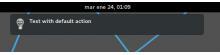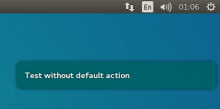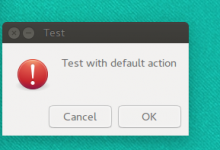This uses the feature introduced here [1] on KNotifications, so default
actions don't appear as a regular action button. Instead, they are
activated by clicking on the notification itself.
If the default action is not set, it uses the previous behavior of close
on click.
This changes both the notification popup and the notifications inside the
plasmoid.