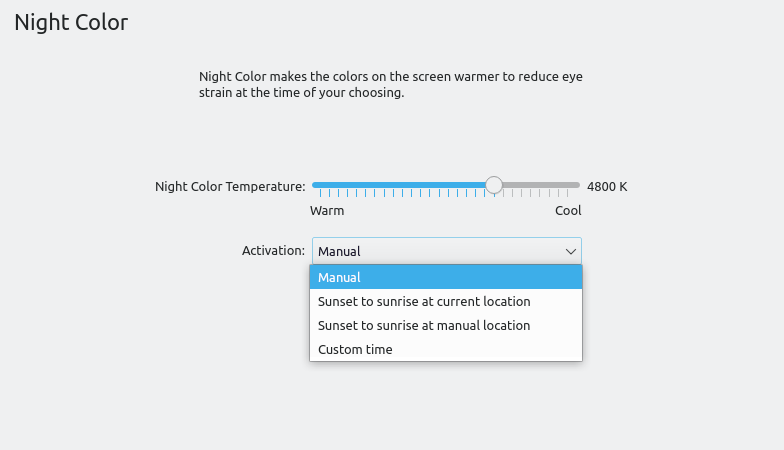Fix for NightColor plasmoid active/passive status and its tooltip subtext.
Especially noticeable when the tray icon is set to "Show when relevant".
Tray icon is visible:
- in timed modes: when active (during night time) or inhibited
- in "Always on" manual mode: when active (not inhibited)