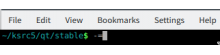Applications which set Qt::AA_EnableHighDpiScaling use the DPI of the monitor the window is on to calculate an additional scaling factor.
Plasma sets QT_SCREEN_SCALE_FACTORS in the environment for manual specification of per-monitor scale, which combined with the automatic scaling may result in double scaling.
To disable the automatic scaling, QT_AUTO_SCREEN_SCALE_FACTOR=0 has to be set, even on Qt 5.14.
As a side effect, this works around QTBUG-80967 as well.
BUG: 415421