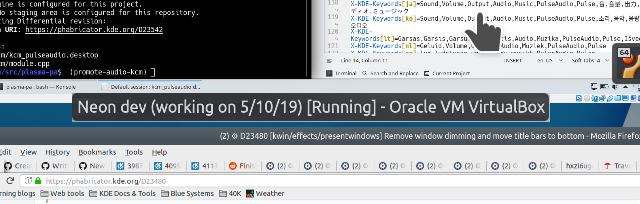This patch removes the dimming on windows in Present Windows, but keeps the dimming on the background. It also moves the title bars to the bottom of the windows to further increase readability and ease of visual recognition. In order to prevent title bars overlapping windows, the spacing between windows in flexible grid is increased a bit. Here is a screenshot:
IMO it is clearly much better looking and more useful this way.
There is another revision being discussed that only changes window dimming, and includes a setting for it in the configs:
D8388
I think people in that discussion may be overthinking it. Shouldn't we make the simplest change first (before adding outline effects, etc)? I haven't seen anyone indicate that they actually like the darkening effect. It's visually confusing. Why not just get rid of it outright?
Please feel free to merge this thread/mark duplicate if you think it's appropriate (though this isn't an exact duplicate, and changes the title bars), I am new and don't know the methodology here. I just hope that these two issues are fixed soon, since they are simple fixes.