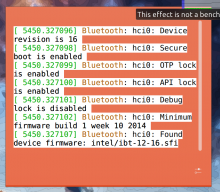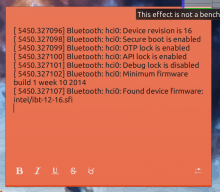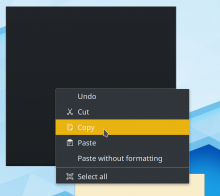It frequently happens to me that formatting is preserved when pasting into the note, making the note a bit confusing. I added a button to remove formatting from the pasted text so that I can apply a different one with the other buttons. For example this is what I get when pasting from konsole:
but I'd personally prefer to be able to do something like this, in this specific case:
Do you think this makes sense? Would you be against integrating this?
Thanks.