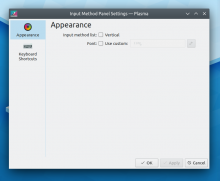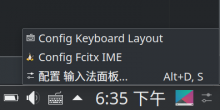Original kimpanel is a very long widget with 3~6 icons. It takes a lot of space of panel. And the width changes when changing input focus and make the whole panel content bouncing. This change make it more like IME on other platforms: only show one icon, other content can be accessed with context menu or expended panel.
Still working in progress. Now shows icons in system tray.
TODO:
- Context menu on system tray icon.
- Nicer panel content layout.
System tray icon changes as input method changes.Settings with QML, merge the work of @gparkwill be included in next patch