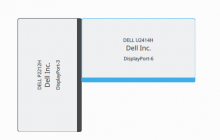The availableScreenRect is relative to the current screen, so if the notification
applet is not on the top-left screen, the notification popup will not appear next
to where the applet is but on the top-left screen instead. Adding the absolute
screen geometry to the availableScreenRect ensures that the popup is positioned
on the right screen.
Details
Details
Position two screens above each other, place the panel on the bottom screen, the
notification now correctly appears on the bottom screen next to the applet.
Diff Detail
Diff Detail
- Repository
- R120 Plasma Workspace
- Branch
- master
- Lint
No Linters Available - Unit
No Unit Test Coverage - Build Status
Buildable 11788 Build 11806: arc lint + arc unit
Comment Actions
Doesn't seem to work with screens that have a rotation.
Setup:
Actual display of a notification:
(note where it is, when it's set to "bottom right":