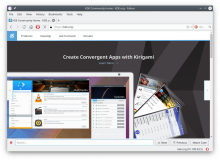Details
- Reviewers
drosca - Group Reviewers
Falkon VDG - Maniphest Tasks
- T10258: Use correct search bars and use ellipsis whenever needed to follow the KDE HIG
- Commits
- R875:9601e8ad3452: Use a searchbar similar to the one in okular
Diff Detail
- Repository
- R875 Falkon
- Lint
Automatic diff as part of commit; lint not applicable. - Unit
Automatic diff as part of commit; unit tests not applicable.
Hello,
My crying:
I usually search for short phrases or few words when having extra big (screen sized) seach field is meaningles.
The advantage of current approach is that all control buttons are close together (I wuld call it "compact design")
But I also have to see a useful side of this patch > tooltips.
Current searchbar buttons lack tooltips.
For the current patch:
It lack icon for "Match case" button, in kate there is nice icon used for this.
I don't have any preference, but it should be consistent between okular, khtml, konqueror and ktexteditor. Any opinions from VDG?
Just my 2Cents
The advantage of current approach is that all control buttons are close together (I wuld call it "compact design")
I also dislike when the edit field and some related buttons are to wide separated
- I dislike ToolTips, they are most of the time annoying, WhatsThis is not so easy to find but on the far end better
- In this case are the meaning of the buttons pretty clear, I see no need for some extra explanation
- It looks like that your patch bring the missed clear-field button, great!
System settings -> Desktop Behvior -> Workspace -> Uncheck "Display informational tooltips on mouse hover" Enjoy ;)
- In this case are the meaning of the buttons pretty clear, I see no need for some extra explanation
It's an accessibility feature.
- It looks like that your patch bring the missed clear-field button, great!
:D