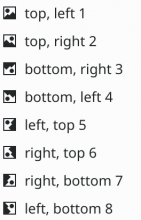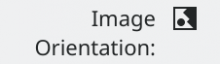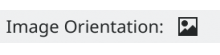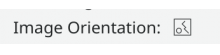We currently don't map the numbers 1 through 8 to any meaningful value.
However, showing the text by specification ("top, left") like Gwenview does is also not very helpful.
Instead, show an icon and transform it accordingly.
Details
Details
All possible orientations according to http://sylvana.net/jpegcrop/exif_orientation.html
In Dolphin sidebar:
(took a vertical photo:)
(I resized the panel in the meantime, hence the different wrapping, normal photo)
same for "Details" tab (larger font size leads to larger icon, hence non-filled look)
One issue is that dynamic coloring doesn't work, so in e.g. Dolphin's tooltip the icon remains black
Diff Detail
Diff Detail
- Repository
- R824 Baloo Widgets
- Lint
Lint Skipped - Unit
Unit Tests Skipped
Comment Actions
One issue is that dynamic coloring doesn't work, so in e.g. Dolphin's tooltip the icon remains black
Is that fixable?
Comment Actions
No maintainer here, also no opinion :) Thus resigning to not keep wrong hopes for feedback from me.