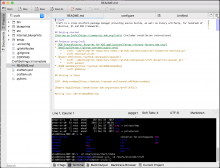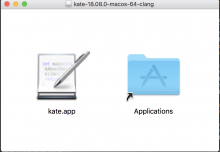This is a series of commits to fix the MacDMGPackager to create an
application bundle that will actually work. With these changes I can
create a kate.app that has a terminal view, etc.
I also added a drop link to /Applications to the generated .dmg
MacDMGPackager: Validate that plugins don't depend on absolute paths
All the plugin .so files in the kate DMG reference absolute paths from
the binary-factory builder and therefore can't be loaded after installation
Check for this case and output and error avoid this issue.
I will fix this problem in a follow-up commit.
MacDMG: Fix absolute paths in plugins
This currenlty requires a patched macdylibbundler so I will work on fixing
this wihthout using macdylibbundler (which should also be much faster)
Reimplement macdylibbundler in python as part of MacDMGPackager
This is much faster since the list of libraries only needs to be parsed
once and it also has the advantage that it handles the library name id
correctly.
With this change the DMG of kate.app finally has a working Konsole plugin.
Move the dylib bundling code into a separate class
This means two less arguments to every function call
MacDylibBundler: Handle already bundled libs with relative paths
Add a drop link to /Applications in the .dmg file