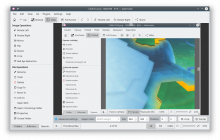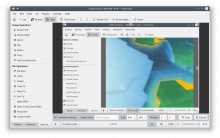Currently the multitude of labels and spinboxes in the advanced
Crop bar looks quite cluttered.
By adjusting the horizontal spacing we can group corresponding elements.
This makes the interface slightly faster to navigate and clears up any
ambiguity regarding which labels belong to which spinboxes.
While the minimum horizontal window size while opening the advanced
options will get slightly wider, everything should still fit on a
typical display.