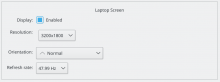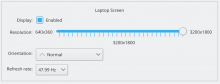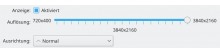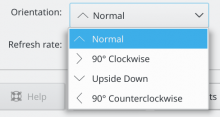When there is only one widget inside the layout, it would have double
margins. In case of the slider, the top and bottom margins are slightly
off (same as before), but at least on the left and right they now fit.
Details
- Reviewers
ngraham - Group Reviewers
Plasma VDG - Commits
- R104:5b6e9767a73e: Fix layout of resolution selection
Diff Detail
- Repository
- R104 KScreen
- Lint
Automatic diff as part of commit; lint not applicable. - Unit
Automatic diff as part of commit; unit tests not applicable.
How does it look with the slider?
Off-topic: Is the slider a good idea from UX/UI perspective?
The slider case after looks misaligned here now. I think you should set margins to zero only for the ComboBox case where there is only that single widget?
How does it look with the slider?
There's screenshots. This patch is solely about the margins, not the fact that it uses a slider or combobox
Off-topic: Is the slider a good idea from UX/UI perspective?
That is why it uses a QComboBox if there are too many options
I disagree, before the 720x400 in your example would have double spacing and not be alined with the checkbox above or combo below. It also had extra space on the right for no good reason. Why should it have extra spacing?
However we do it, in the above screenshot, the slider's label should be visually top-aligned so that it lines up with the resolution text on top.
In the up arrow for the combobox that says "Normal". What is the arrow supposed to mean?
There are "arrows" used for all rotations.
(Note that that's completely unrelated to the change)
I know it is unrelated. I think we may have to reevaluate those icons since they look confusing to the down arrow used by the combobox. Work for later. Thanks.
The thing is that you should bring more focus to the screen factor setting. Ordinary you should not change the screen resolution you should change the factor on hidpi this should be in focus.
Nobody should change the resolution and the rate by default cause best result will always automatic setting.
Thats the reason thomas prefer the drop down from ux perspective when i say use the slider.
OK, so shall we discuss the general KCM in https://phabricator.kde.org/T7254 or https://phabricator.kde.org/T4066 or https://phabricator.kde.org/T3464 ? all of them seem to be duplicates, but I don't know how to handle that.
In the meantime, I'd like opinions on this change, I'm still a big fan of small steps in the right direction which will reach users soon, since I'm unsure if the big re-design will be implemented in the near future.
I agree. +1 on how it looks with a combobox. Is there any way to manually remove resolutions so I can get it to use a slider and test that case?
Just change the if condition (e.g. if (false) instead of if (mModes.count() > 15) in the line after to force it, you may have a few too many steps on the slider, but that'll be fine I think.
Thanks, that should have been obvious! :p
I get the same layout issue as Kai with the slider though. With the slider, the label on the left should be top-aligned. and line up with the slider's line.
The alignment previous to this commit is also not given, it just happens to look a hint better.