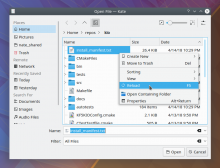The Reload button is not useful for local views since KDirWatcher updates the view automatically. It can be useful for network views, but those are a minority of use cases, and as of D12215, the function is accessible from the context menu.
Horizontal space on the toolbar is precious and scarce, and that Reload button is taking up some of it, which makes it more difficult then necessary to add items that would be more useful. So let's remove it from the toolbar.
Depends on D12215
BUG: 156316
FIXED-IN: 5.46