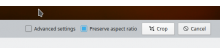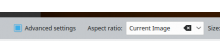Use the term "Preserve aspect ratio" to make the crop tool a bit more user-friendly.
Details
- Reviewers
huoni rkflx - Group Reviewers
Gwenview - Commits
- R260:9558f4870784: Use more user-friendly terminology in the crop tool
Diff Detail
- Repository
- R260 Gwenview
- Branch
- more-user-friendly-terminology (branched from Applications/18.04)
- Lint
No Linters Available - Unit
No Unit Test Coverage
"constrain" is less negative than "restrict"
👍
"proportions" is less technical than "ratio".
Hmh, I'm not convinced regarding that part. https://en.wikipedia.org/wiki/Aspect_ratio is the "correct" term, i.e. something user will search for. https://en.wikipedia.org/wiki/Proportion is a bit more fuzzy. I see where you are coming from, and only "ratio" is also not that great either.
Could we go with "Aspect Ratio"? That makes the toolbar even wider, but I guess we have to find another solution for this later on (e.g. I have ideas for fiddling with Cancel, and the Advanced checkbox is also not my favourite – ideas welcome…).
BTW, any docbooks updates needed?
All alone, I like "Aspect Ratio" more than "Ratio", since it's at least standard terminology. But I'm not sure it works well in the longer string, i.e "Constrain to aspect ratio" or "Constrain to image aspect ratio". Those sound kind of awkward to me. I'm still rather partial to "proportions" as (at least in English) that's a more common and natural word to describe this.
Ah yes, probably. Will do that once we settle on a term.
More ideas:
- Lock aspect ratio (would need changes to the code, but could be an interesting additional feature)
- Constrain aspect ratio to image
- Use aspect ratio of image
- Use proportions of image (but keep "Aspect ratio" in Advanced mode)
+1 for "Use proportions of image". Possible refinements:
- Use image proportions
- Keep image proportions
- Preserve image proportions
- Preserve image shape
Great, we are getting there. I'll be back tonight and continue pondering so we have something final before the cut-off.
@huoni Feel free to throw in your thoughts.
Size isn't the right word; that refers to how big something is, not what its shape is (which is what this is all about)
I see, so the cropped image should keep the width and height proportionate to the original image. Ok.
I guess in the first iterations we constrained ourselves by using the terms "constrain" (ha!) and "restrict", meaning due to how it works (i.e. using the current image's ratio) we had to include the term "image" as well.
Now, if we use "preserve" (or "keep"), that need would be gone. So what about this: Preserve aspect ratio
(I realized when coming back to this that I really want to avoid "proportion", which reminds me more of comparing irregularly shaped areas inside the image than dividing two one-dimensional lengths of a precise rectangle. DigiKam, gThumb and more importantly Windows Photos all use only "Aspect ratio", and unless there are other well-known examples which use "proportion", I think we should not follow this path.)
I checked, no updates needed.
Preserve aspect ratio it is, for the long one. For the short one, are we stuck with just Aspect ratio?
The shorter the better, unfortunately, unless we find a good way to reorganize things. I'd just go with Aspect ratio for now, unless you have a better idea?
"Aspect ratio" it is. That has the advantage that it's pretty standard terminology, so once you learn it once, you've learned it everywhere.
Looks like I'm late to the party (just woke up), but I agree with the final wording:
Preserve aspect ratio in Basic, and Aspect Ratio to label the combobox in Advanced.
"Aspect ratio" is like said, more standard. "Proportions" is a bit too ambiguous.
Thanks Nate. I guess we should have discussed this in the original Diff, but given the timeline we did not too bad doing it this way.
Is it worth changing the name of the checkbox as well to keep in line with the label?
restrictToImageRatioCheckBox to preserveAspectRatioCheckBox?