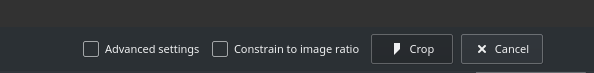The crop tool was lacking the ability to choose the ratio of the current image.
This patch adds:
- Checkbox in Normal to toggle between no restriction (default), and restrict to the current image ratio
- "Current Image" item to the Ratio combobox in Advanced
- "Unrestricted" item to the Ratio combobox in Advanced (default, functionally no change from before)
- Clear button to the Ratio combobox in Advanced, to help make it clear the user can enter a custom ratio
BUG: 236970