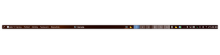Currently global menu is always aligned on the other side than buttons (minimize / maximize / close) are.
This patch tries to make alignment of global menu independent.
It fails for some setups -- e.g. the left margin of window label is too large:
I tried hard to find a better solution but failed so far.
Any suggestions are welcome.