Details
- Reviewers
alex-l mart - Commits
- R266:55b56d236e9b: update handle- icons for kirigami
Diff Detail
- Repository
- R266 Breeze Icons
- Lint
Automatic diff as part of commit; lint not applicable. - Unit
Automatic diff as part of commit; unit tests not applicable.
the old icon with 12 dots are a bit of a overkill now with three dot's compare to three lines.
Thanks!
I hate to throw cold water on your hard work here, but is the new one really any better? I'm not sure either the old or the new icon convey "swipe left here".
Same thing, though. The icons on the left don't scream "Swipe me!"
It's a tough one. I have trouble imagining any icon that could communicate that, but of course I'm not an icon designer.
it doesn't matter where the element in kirigami swap it's for settings and have an dotted icon would only increase publicity like here in discover have three dot's in each line will give you the information that you can do something, but the focus is more on the line content than on the dotted icon.
Sorry, I don't understand what you mean here, and your screenshot shows the old icon. Can you clarify?
i'm fine with simplifying it, but i still want a visual distinction between left and right, which suggests the sliding action (and if on some platform we would decide to make it something else than a slide, we would adapt using a different icon.. just in that case)
Now it has the same icon as the handle for the Context Drawer. On the one hand that's good because they do very similar things, but on the other hand if an app uses both, it could be a bit confusing
As discussed on the channel, the icon should be one of these forms, for me are both ok