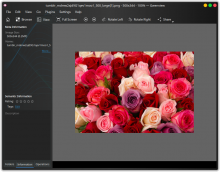Don't know how much interest there is in this. I've been experimenting with QtCurve and found that the Gwenview statusbar does not render when using QtCurve themes and the window opacity is less than 100%. Then I came across this post on reddit describing the same issue.
I looked into fixing QtCurve but did not come up with a satisfactory solution. But I found that creating these two QWidget objects with a parent causes the statusbar to render.
Unpatched Gwenview with QtCurve theme. Notice the black status bar at bottom.
Patched Gwenview with QtCurve. Notice that statusbar is now rendered properly.
I know it is really a QtCurve issue but this is such a trivial fix in Gwenview to accomodate it. I have not observed a similar issue in any other application.